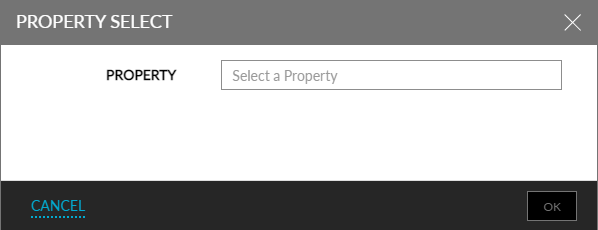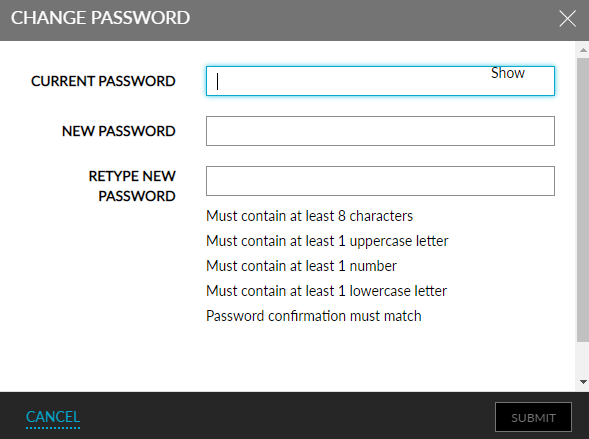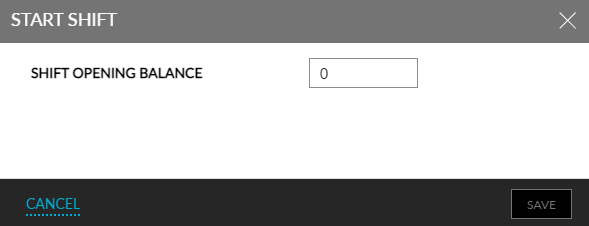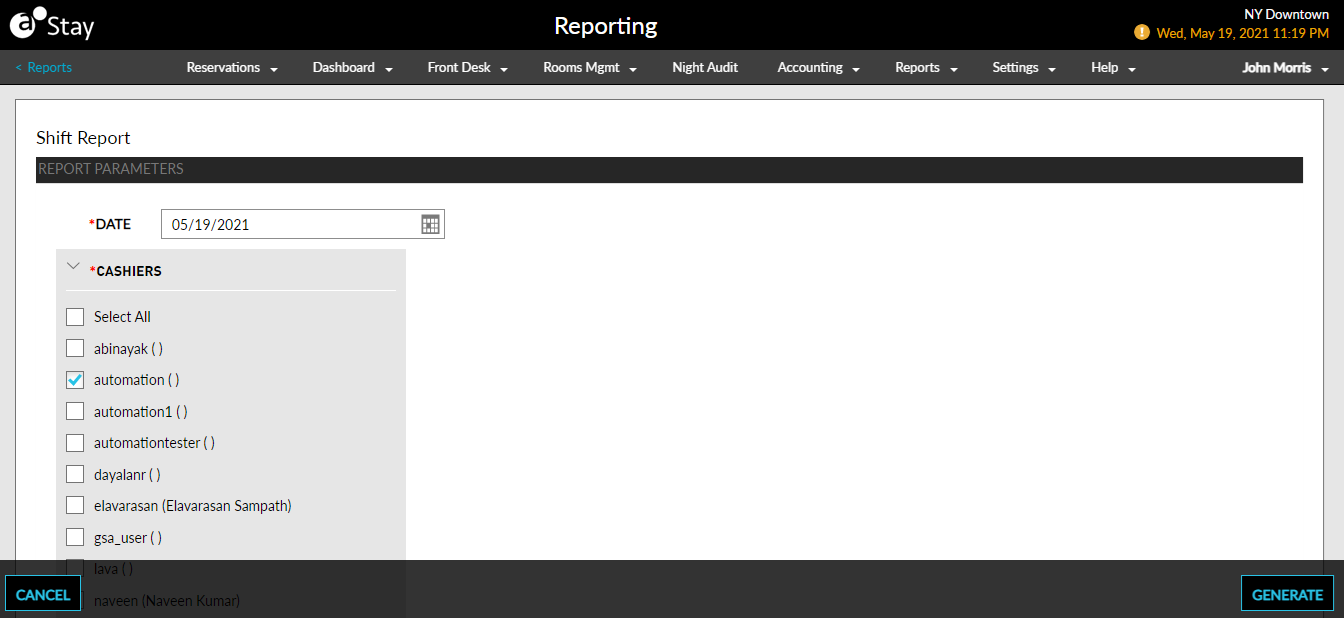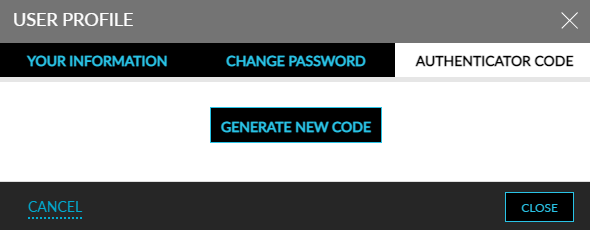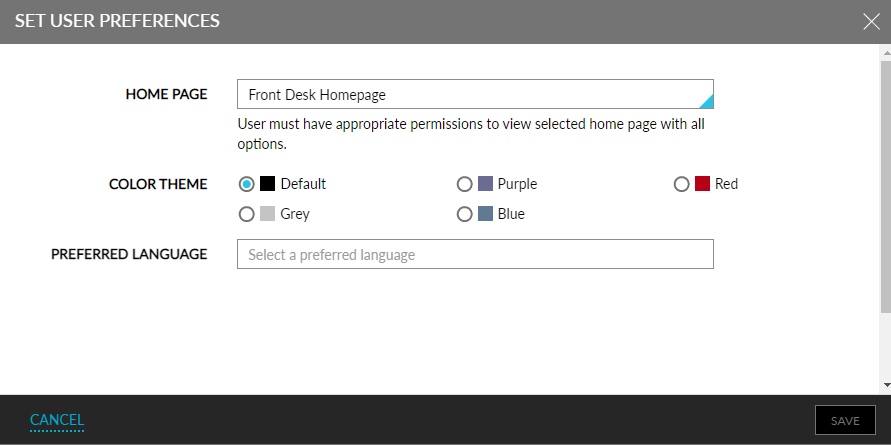User Options
Users can navigate to the drop-down list under their username for user-specific options.
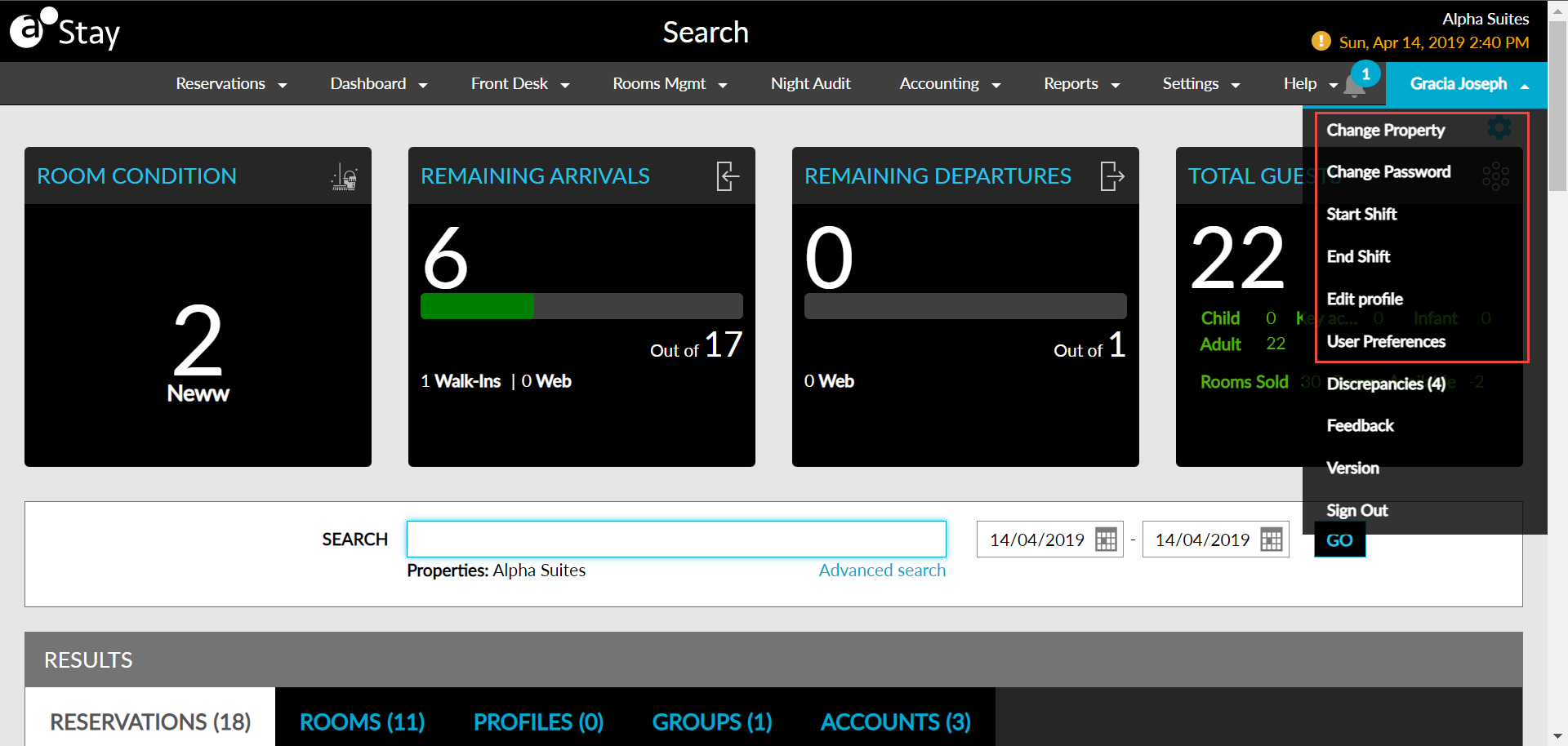
Refer to the following table for more information on the user options:
|
User Option |
Description |
|---|---|
|
Change Property |
In the case of multiple properties, users can change the property using the drop-down list in the Property Select pop-up screen. |
|
Change Password |
The password can be changed in the Change Password pop-up screen. |
|
Start Shift |
Enter the shift opening balance in the Start Shift pop-up screen. |
|
End Shift |
End the shift by generating the Shift Report. |
|
Edit Profile |
View the profile information, change the password, and generate a new authenticator code in the User Profile pop-up screen. |
|
User Preferences |
Set the home page, color theme, and preferred language in the Set User Preferences pop-up screen. |